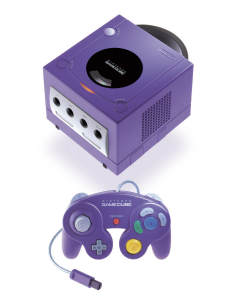Nintendo
“Dolphin” Revealed!
This is what we’ve
been waiting for. The Nintendo “Dolphin” has been officially revealed as
the Gamecube. It’s a very interesting looking device, it’s shaped like
a cube (hence the name, duh). I think this shape is really cool, and it
will set the Gamecube apart from the Playstation 2 and the X-box. Like
the Gameboy, the newer Nintendo 64’s, and the evil iMac’s, the Gamecube
will come in different colors. The thing that sets it apart is it sheer
power. According to the screen shots I’ve seen, the graphics are amazing.
This thing is going to blow Playstation 2 out of the water.
Everybody is talking
about how the PS2 will play DVD movies, old Playstation games, has cable
modem support, internet access, and blah-blah-blah. Let’s stop and think
for a minute. Does a game system really need all these bells and whistles?
How many people will actually use the broadband Internet access support
to download game stuff, play network games and whatnot? When I get a game
console I use it to play games, not to surf the Internet. I really don’t
need a game console that will hook up to my digital camcorder, play a game,
access a web bulletin board, and microwave a burrito at the same time.
Sure, Playstation does have impressive graphics and game-playing ability,
but they should’ve put all their effort into game play than into all these
other peripherals that the average person would never use. I could ramble
on for hours about how much I hate Playstation (or iMac’s for that matter),
but I should get on to more important things.
Gamecube
Overview
The Gamecube is
an awesome machine to say the least. All (or most) of its features are
designed to increase the quality of the games without spending too much
time on needless extras. The thing I like is that the extras, such as the
stuff on PS2, can come later. There are plenty of expansion slots for that.
This is the Gamecube's
proprietary DVD. Isn't it cute?
 |
Let’s start with the game medium itself. Nintendo
has finally given up the cartridge format in favor of a disc. The disc
itself is a 3.15 inch (8 cm) DVD-like disc; to make it easier to visualize,
that is exactly the same size as the top to a Dannon yogurt cup. It is
a patented proprietary design that the Matsushita company designed exclusively
for Nintendo. Its capacity is about 1.5 gigabytes, which is a third the
size of a normal 4.7 gigabyte DVD. This means that the Gamecube disc holds
less information than the PS2’s, but game designers will probably never
use that much anyways. The smaller capacity is made up for by the advanced
data compression. It uses S3TC texture compression for images, and MuSyx
for audio compression. So, the disc won’t be filled up with a lot of uncompressed
data. To prevent piracy, the discs are encoded with a very high level encryption
scheme. Even the most experienced hacker would probably never be able to
crack it. The drive actually has a faster read time than a normal DVD.
The Gamecube’s DVD has a 128 nanosecond access time and a data transfer
rate ranging from 16 megabits/second to 25 megabits/second (real-time transmission
of high-quality, full-screen video requires about 10 megabits/second, depending
on the compression). The rapid data rate combined with incredibly fast
RAM and data buffers can make load times almost instantaneous. This is
a big plus because I hate how disc-based games have to load something every
few minutes. The disc-based medium also means that Nintendo games will
be a lot cheaper to produce. You’ll probably be paying less for the Gamecube
Zelda than you did for Ocarina of Time or any other cartridge game. |
The
memory card is another proprietary design made specifically for the Gamecube,
called Digicard. It has a capacity of 4 megabits (about 0.5 megabytes)
of flash memory. This is less than the PS2, but it makes up for it by being
more efficient, probably faster, and being cheaper. Nintendo says that
the Digicard will be very efficient for game play.
The Gamecube will
also has a Digicard adapter that enables players to use a 64 megabyte San
Disk card. It can be used to download images from digital cameras, and
information from the Internet. There may be games that can utilize data
like this. The San Disk’s can also be used to store game data. This means
that subtle changes in the game can be recorded and used in later sessions.
More than just your place in the game can be saved. As IGN puts it: “Players
could enjoy seeing their games change over time with things like growing
trees, decaying bodies, or even seeing the bullet holes in one of your
character’s outfits from a battle fought years before. With Nintendo’s
imagination, the possibilities are endless.” Couldn’t have said it better
myself. |
The
Digicard. Looks a lot like a PS memory card.

|
Gotta
love those ports.
 |
The video output has some really cool features.
Not only can the Gamecube send normal analog video and audio to your TV,
it can also export digital video. You can hook this puppy up to a high-definition
TV for unparalleled quality. HDTV’s are at least twice the quality of normal
TV’s. Think of the awesome possibilities.
The Gamecube also
has great potential for expansion. It has two serial ports and one “high-speed”
port on the bottom. No one really knows what these things are for, but
they might serve some purpose later on. Then again, they may never be used
at all. Did you ever notice the ports at the bottoms of the Nintendo 64,
the Super Nintendo, and the original Nintendo? I always wondered why they
were there. God only knows what they’re supposed to do. Hopefully the ports
on the Gamecube won’t be so mysterious. |
| Now the controller. It is similar to the N64’s
in some ways, but in some ways it isn’t. It had the analog stick and the
d-pad like the N64. It has all the familiar buttons, but in a different
arrangement. The Z button is on the top of the controller, in front of
the R button. The design is a little weird looking, but it’s simple and
ergonomic. It’s not horrendously complicated like a Playstation controller
with countless buttons that do God-knows-what. |
Funky,
yet beautiful

|
Official
Specifications
MPU (Microprocessor Unit): IBM PowerPC "Gekko"
-
Manufacturing process: 0.18 Microns Copper Wire Technology
-
Clock frequency: 405mhz
-
CPU capacity: 925 Dmips (Dhrystone 2.1)
-
Internal data precision: 32bit & 64bit floating
point
-
External bus bandwidth: 1.6GB/second (peak), (32bit
address, 64bit data bus 202.5mhz)
-
Internal cache: L1: Instruction 32KB, Data 32KB (8
way), L2: 256KB (2 way)
System LSI: "Flipper"
-
Manufacturing process: 0.18 microns NEC Embedded
DRA Process
-
Clock frequency: 202.5mhz
-
Embedded frame buffer: Approx. 2MB, Sustainable Latency:
5ns (1T-SRAM)
-
Embedded Texture Cache: Approx. 1MB, Sustainable
Latency: 5ns (1T-SRAM)
-
Texture Read Bandwidth: 12.8GB/second (peak)
-
Main Memory Bandwidth: 3.2GB/second (peak)
-
Color, Z Buffer: Each is 24bits
-
Image Processing Function: Fog, subpixel anti-aliasing,
HW light x8, alpha blending, virtual texture design, multi-texture mapping/bump/environment
mapping, MIPMAP, bilinear filtering, real-time texture decompression (S3TC),
etc.
-
Other: Real-time decompression of display list, HW
motion compensation capability
The Gekko MPU integrates the PowerPC CPU into a custom
game-centric chip. (The following sound related functions are all incorporated
into the system LSI).
-
Sound processor: Special 16bit DSP
-
Instruction memory: 8KB RAM + 8KB ROM
-
Data memory: 8KB RAM + 4KB ROM
-
Clock frequency: 101.25mhz
-
Minimum number of simultaneously produced sounds:
ADPCM: 64ch
-
Sampling frequency: 48khz
-
System floating point arithmetic capability: 13.0GFLOPS
(peak), (MPU, Geometry Engine, HW Lighting Total)
-
Actual display capability: 6 million to 12 million
polygons per second (display capability assuming actual game with complexity
model, texture, etc.)
-
System main memory: 24MB sustainable latency, (10ns
or lower 1T-SRAM)
-
A-Memory: 16MB (100mhz DRAM)
-
Disc Drive: CAV (Constant Angular Velocity) system
average access time 128ns, Data transfer speed: 16Mbpsto 25Mbps
-
Media: 8cm Nintendo Gamecube Disc based on Matsushita's
optical disc technology – approximately 1.5GB capacity
-
Input: Controller port: x4, Digicard slot: x2, Analog
AV output: x1, Digital AV output: x1, High-speed serial port: x2, High-speed
parallel port: x1
-
Power supply: AC Adapter DC12V x 3.5A
-
Main unit dimensions: 150mm(W) x 110mm(H) x 161mm(D)
Hints
at What May Come of Zelda
Of course, I saved
the best for last. Spaceworld gave the world a few indications of what
the Gamecube Zelda game might look like. Nintendo created a demo video
of Link fighting Ganondorf. This isn’t actually part of the game, it’s
just a video sequence. No one really knows if the designers have actually
gotten this far into programming the game, but I doubt they have. Still,
you never know. Rumor has it that Zelda will come out in the fall of 2001.
These screenshots are amazing. If all the game play is like this, the game
will be unbelievable. I cant wait to see real demos of Gamecube Zelda.
Click on the image for a
larger version.

640 x 480, 68 KB
|

640 x 480, 75 KB
|

640 x 480, 77 KB
|

640 x 480, 68 KB
|
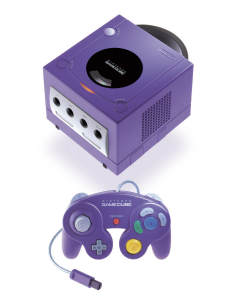
880 x 1170, 73KB
|

400 x 265, 15KB
|
NOTE: This article was written by me, based on information I got from other
sources. All the Gamecube pictures and screenshots came from IGN.com.